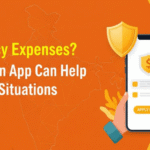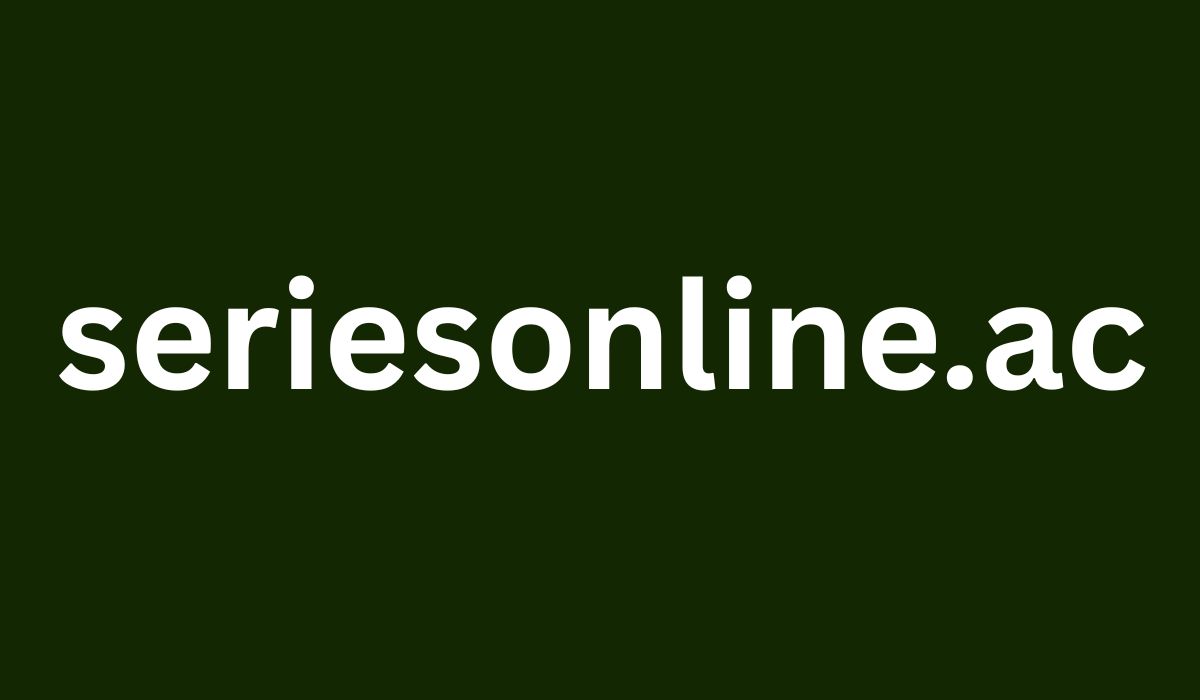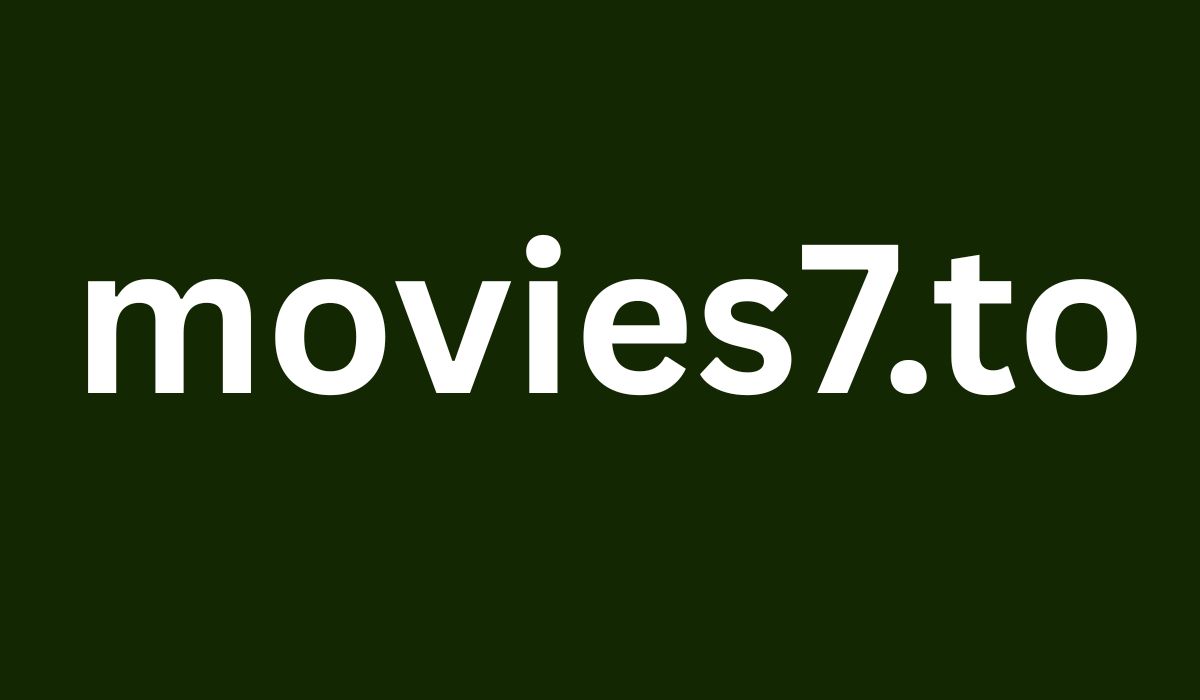Modern businesses recognize the importance of agile project management practices for product development and business operations. Through the agile project management methodology, anyone can break the complex projects into smaller chunks. Thus, it helps the team to concentrate and accomplish the task properly. Nowadays, projects have become more complicated, so managing the project becomes more complicated. Therefore, using charts and tools helps to understand the insights of project data and aids in effective team communication.
Professionals with PSM certification know how to use tools and charts in agile project management. In this article, we will discuss five critical chats and tools used in the agile framework. Stick to the article till the end to enhance your technical knowledge.
What is a Project Management Chart?
We all know that a chart is a visualization of data that explains, forecasts, or organizes the information. In addition, the chart can be in any form, shape, or size depending on the report and information patterns. In agile project management, charts explain the project planning or showcase the cause and effects. You can use charts to display your entire project and explain the small parts of it.
Benefits of Using a Project Management Chart
Multiple charts are used in project management, and each has its own purpose and advantages. Hence, the results will be magical if you use the right chart for the proper purpose. Here are some benefits of using charts:
- Provides Project Insights: Some project management charts explain the scope of work, completion percentage, timeline achieved, and many more details. Thus, it provides valuable information that helps shape the project at a glance.
- Provide Clarity: Charts convert the project data into a visual representation. It provides clarity among the team members regarding their work and timelines. Thus, visualization makes things less complicated and easily understandable.
- Offers Collaboration and Transparency: Many charts explain who is responsible for what or in what order the steps will be followed to accomplish the task. It shows the accountability of each task and reduces the confusion in the team. Sometimes, it motivates and elevates the team spirit to complete the task.
5 Best Project Management Charts
Here, we have selected the five best project management charts to discuss. PSM-A training will help you learn more about charts and their implementation process. Let’s discuss the charts in brief:
1) Gantt Charts
The most popular chart in project management is the Gantt chart. It is a data-driven bar chart that shows projects over time. You can also see the project elements, such as tasks and phases, in this chart. In addition, it allows users to showcase task dependencies and milestones, recognize the critical path, and track the project’s progress.
Use For: The Gantt chart format works for organizations building their projects in Microsoft. Additionally, it is best for the most complex and lengthy projects. Gantt charts work best as a visual tool for the whole project, helping everyone on the team to agree on what it is about and when it needs to be done. Online Gantt charts can help simplify progress reporting with a suitable work plan and project management tool.
2) Work Breakdown Structure Diagram (WBS)
WBS is a visual, hierarchical, deliverable-oriented representation of a project. It is a diagram for project managers to break down the project’s scope and visualize the critical components to complete the project.
Use For:
WBS is flexible for large projects and helps to understand and schedule the projects. Thus, it rectifies any lagging in the project’s accomplishment. Work breakdown structure diagrams work best for projects with clear steps, tasks, and subtasks that all fit into a hierarchy. In WBS, jobs and responsibilities can be put into groups that make sense from top to bottom. The chart can help you get a large picture view of a project, but it usually would not tell you what to do and when.
3) Flow Chart
It is another format that most project managers use to explain the progression of a project or process. You can use multiple colors and shapes to make it more presentable and attention-grabbing.
Use For: A flowchart generally signifies complicated relationships between the tasks and steps. Mapping out a representation of monthly projects. However, more detailed data takes too much time and effort. Therefore, flow charts work best for small and less complex projects. You can pair them with some high-level formats like Gantt charts as well. Thus, the other format shows the entire project, and the flow chart represents details about a particular project section.
4) Kanban Board
For an agile workflow, the Kanban board must display the task as a card on a board. All Kanban boards are cloud-based, interactive charts that allow teams to assign tasks to individuals. It is a powerful system for agile workflow where task progression is uniform, and the team members understand each task.
Use For: Kanban boards suit agile, flexible teams with fast-moving deliverables and projects. It helps to break down the projects into smaller workflows. In addition, it allows teams to map out workflows, automate processes, and increase project visibility.
5) PERT Chart
It is a popular old-school project management chart that helps evaluate the project. The PERT chart is similar to flow charts that show task dependency.
Use For: PERT charts work best for big projects with many jobs that depend on each other and projects that involve a lot of different departments. PERT charts are a great way to try various ways to organize a project without losing sight of the connections between the tasks. However, the method is not always easy to change, so it is not the best choice for projects where many unknowns and process changes are likely to happen.
5 Agile Project Management Tools
Project management tools help teams and individuals plan and manage projects. It is also termed as agile PM tools that enhance workplace adaptability. The goal of Agile is to be flexible, work together, and make progress in small steps. Agile project management tools support this. They make it easier to keep track of tasks by letting teams break down big projects into smaller, more doable tasks, set priorities for those tasks, and see real-time updates on their progress. These tools are necessary for handling projects because they make it easier for teams to work together and talk to each other.
1. Wrike
Wrike works as visualization tools like Gantt charts and dashboards. Thus, it helps team members create simple, accessible tasks. The real-time communication and cross-functional tagging help in daily meetings. The tool has strong analytical capabilities that allow the team to gather data on iterations, measure metrics, and document feedback.
Use For:
Why are modern companies choosing Wrike? It is a versatile tool with a wide range of core features that help streamline the workflow in any industry. In addition, the tool is highly customizable as per your working needs.
2. Asana
It is a well-known project management software platform that applies to any organization. Asana includes a Gantt chart as a project roadmap, content calendar management, and dashboards. It helps in keeping the team organized and aligned with the team goal.
Use For:
Asana is an all-in-one project management platform that combines various visualized features and resources. It has user-friendly interfaces that benefit the users. However, Asana poorly impacts workload distribution and tasks assigned to team members.
3. Smartsheet
It is a platform built around the traditional spreadsheet style. The application is similar to Excel and tables but can prove effective in complex work structures. It shows advanced features that help the agile team to manage the project and team.
Use For:
Smartsheet has many technical features that make it useful for people willing to put in the time to learn how to use it. It has many valuable tools that any Agile team could use, but some of them, like those for managing resources and billing, need expensive add-ons. The biggest problem with Smartsheet is that it is hard to learn. If you have trouble with the more rigid, formula-based parts of spreadsheets, you might also have difficulty with Smartsheet.
4. Jira
Jira is now part of the Atlassian Group. It was initially made to help developers create software, so it is still a developer favorite. Its features have grown over the years, and it can now be used for many things in different fields. Jira Work Management is its most popular project management tool.
It is very popular with Agile software project managers and software development teams because it works so well with the different parts of the Agile Manifesto, like a daily Scrum, sprint, and product queue.
Use For:
If you have used Jira before, the layout will be easy for you to get used to. You will also like how easy it is to switch between the tools. Jira is still a favorite among software development teams because it has powerful tools for tracking issues, managing the Scrum method, and planning sprints. Continuous integration and deployment are built in, which makes it perfect for handling large software projects. However, large businesses may find it hard to use because it does not have cross-tagging, native proofing, project reports, or advanced analytics.
5. Microsoft Project
Microsoft Project is a part of Microsoft Planner and Microsoft 365. It was made to combine the best of Microsoft’s project management tools into a single platform. People who are used to Excel, Word, Teams, and other programs that look like this will like it.
For one-off jobs, it works great, but when teams need to handle several projects at once, it does not work as well.
Use For:
Microsoft Project has all the main tools that current Agile teams need. It has Gantt charts, grid views, and boards that help teams keep track of tasks for each project sprint.
A better way to think about Microsoft Project is as part of an environment. It only works best when you pair it with other programs like Outlook.
Final Thoughts
Many Agile project management tools can help with the agile method. These tools help teams plan, visualize, work together, speed up processes, and stay focused on the project throughout its life. You are seeking the best agile project management tool for your growing business. This guide will show you the nine best choices. This document gives you the details you need to make a wise choice that will help your team succeed.